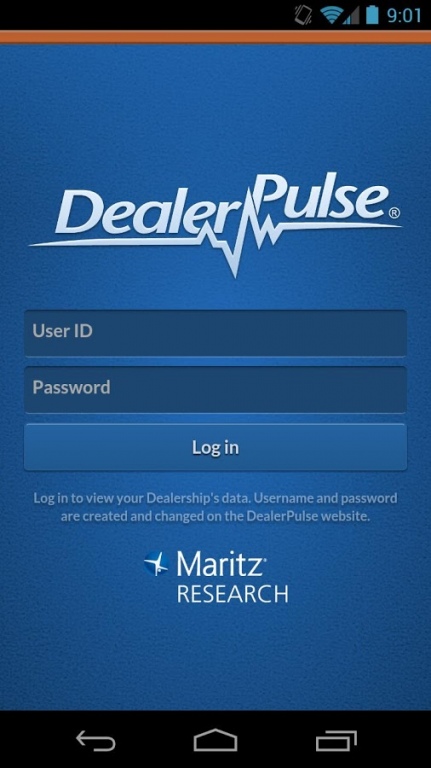DealerPulse Mobile 2.2.1
Free Version
Publisher Description
DealerPulse is a convenient mobile version of the desktop program designed for use by subscribing General Motors dealerships and GM field representatives.
DealerPulse Mobile allows you to view complete survey data by:
sales or service customer
* brand
* time period
* sales or service employee
This application is intended for internal use only by GM dealership personnel that are enrolled in DealerPulse. This application does not contain advertising and is not intended for viewing by consumers.
For support on this application or information on subscribing to DealerPulse, contact: 800.778.5706 (option 1)
PURPOSE
DealerPulse is a dynamic online CSI diagnostic tool that goes beyond the numbers—helping GM Dealers monitor performance, identify strengths, diagnose problems, and pinpoint root causes to develop action plans for continuous improvement. For dealers who are serious about customer satisfaction, DealerPulse is a powerful tool to help you improve operations, strengthen and lengthen customer relationships, and increase profitability by turning CSI data into actionable information.
DealerPulse Mobile provides dealership personnel with relevant tools and content, including up-to-date information regarding their performance on customer satisfaction measures.
ADDITIONAL FEATURES
* Hot Alerts for PDS, SSS, DSS, GMCC, and Quick Touch
* Daily Updates for PDS, SSS, DSS, GMCC and Quick Touch
* Customer comments
About DealerPulse Mobile
DealerPulse Mobile is a free app for Android published in the Office Suites & Tools list of apps, part of Business.
The company that develops DealerPulse Mobile is Maritz Research. The latest version released by its developer is 2.2.1.
To install DealerPulse Mobile on your Android device, just click the green Continue To App button above to start the installation process. The app is listed on our website since 2013-12-17 and was downloaded 8 times. We have already checked if the download link is safe, however for your own protection we recommend that you scan the downloaded app with your antivirus. Your antivirus may detect the DealerPulse Mobile as malware as malware if the download link to com.maritzresearch.dealerpulse is broken.
How to install DealerPulse Mobile on your Android device:
- Click on the Continue To App button on our website. This will redirect you to Google Play.
- Once the DealerPulse Mobile is shown in the Google Play listing of your Android device, you can start its download and installation. Tap on the Install button located below the search bar and to the right of the app icon.
- A pop-up window with the permissions required by DealerPulse Mobile will be shown. Click on Accept to continue the process.
- DealerPulse Mobile will be downloaded onto your device, displaying a progress. Once the download completes, the installation will start and you'll get a notification after the installation is finished.